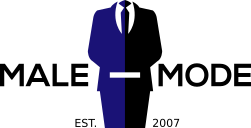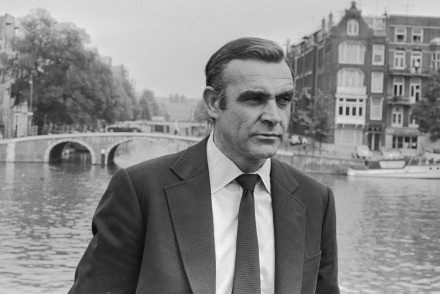These days, more and more people are filling their homes (and offices) with internet-enabled gadgets that are fun, useful and innovative. Prices have come down on many products as the market has grown, and there is a huge array of choices on offer, with everything from smart home hubs and lighting and security systems, through to automated kitchen appliances, audio equipment and the like.
However, if you’ve been busy buying up smart home devices, it’s also important to remember the downside of this kind of connected tech. That is, today there is a real risk of hackers getting into your devices and then even potentially accessing your home physically, too, if you use internet-connected door locks.
While you’ve likely been quite vigilant when it comes to protecting the computers you use in your office, and you probably have a passcode on your smartphone too, have you stopped to take measures to protect your home from attackers? If not, it’s time to take steps right now. Read on for some ways you can protect your property and information today.
Update Product ID and Password Settings
For starters, there’s something you can do before you even start to use your smart home products: Update the default manufacturer’s product ID and password settings. Brands always advise consumers to change these after purchase and include instructions on how to do so in most of their manuals, but many people ignore the suggestion and therefore leave themselves more open to hacker attacks.
Keep in mind that cybercriminals don’t have to do much work to find out the default settings on products. This information is in the public domain, such as on forums or on manufacturer websites. By leaving the settings as-is, you make it easier for hackers to gain access to your equipment.
For example, if they perform scans in your area in an attempt to get into your network and see the standard ID names of your gadgets, they will know the brands you have in your home, and they will know that since you haven’t changed the ID settings yet, you probably haven’t changed your password, either. In turn, they’ll be much more likely to try and hack your system because they’ll believe you’re lax with security.
Secure Your Wi-Fi Service
To help stop hackers from even finding out about what’s on your network in the first place, take the important step of securing your wireless internet. Your Wi-Fi network needs to be password-protected, with a quality, hard-to-crack code, so cybercriminals know they won’t be able to get into your smart home devices by way of your network router.
The password you put on your router needs to be a minimum of eight characters long and not based on any information that hackers could learn online (think social media posts about your birthdate, the names of your kids or pets, etc.). Each code should also be created from upper-case and lower-case letters plus numbers and symbols.
Put Security Software on the Devices You Use to Control Smart Home Gadgets
Many consumers don’t realize that hackers can sometimes break into their smart home gadgets by first breaking into the devices they use to control the internet-connected products, such as laptops, tablets and smartphones. As such, to stay safe, you need to be vigilant with security across the board.
Install comprehensive security software onto each of your relevant gadgets. Choose a product that will cover you against multiple threats, such as viruses, spam, spyware, malware, ransomware and the like. If you get stuck on how to set this kind of thing up, or if you want to know if the product you’re interested in is trusted, consider consulting with a qualified malware and antivirus security advisor who can give you tips and help you install software. They can also assist you to add a firewall to your devices, which will add as another line of defense against hackers.
Regularly Update Software and Firmware
Lastly, increase security measures by regularly updating the software and firmware on your smart home products. Since tech often has security gaps open up over time, be on the lookout for updates released by manufacturers to address these issues. This is the case even if you’ve just purchased an item, as you don’t know how long it may have been sitting on the shelf.
Most smart devices don’t have automatic update settings on them, so you’ll need to check for new releases yourself. It’s wise to do this on a monthly basis. Most of the time you can sort out updates via the smartphone app you use to control your smart home products.