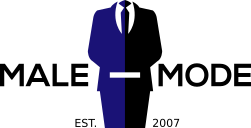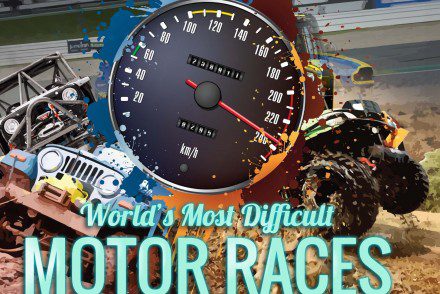It is not so easy to get lost when driving these days, as there are so many gadgets around to help you to navigate your way, but the problem might be which one to choose.
Vehicles like the Dodge Challenger are often packed with the latest technology, including plenty of gadgets that you probably are even aware of when you are sitting behind the wheel, so here is a look at some driving gadgets available that should enhance your motoring experience.
Choosing between a device or an app
A good starting point when evaluating what you might need, is to consider the pros and cons of getting a standalone GPS device or using an app that you can download on your smartphone.
It is worth pointing out that physical GPS devices can regularly offer several features that you might not find on a navigation app that you can download onto your smartphone.
There is no question that apps are getting better all of the time, so the list of features is becoming more standardized between the two options, but one thing that could be a deciding factor is battery life.
You may well have noticed that using a navigation app on your phone can quickly drain the battery, so a GPS device might win the argument on that score.
Choice of transport modes
If you want to know how to get to a destination by some other way other than your car, then a leading smartphone app scores heavily, as it offers you route directions if you are walking, cycling or taking public transport, which is not something a GPS device can do.
It is quite common for many journeys to involve a combination of different modes of transport, so if you want a complete navigation solution that covers all angles, you can understand why Google Maps continues to be a leader in the field.
It is not the only option of course, and other apps like Here Maps and Waze are worth considering if you are an iPhone user.
Offline solution
Sometimes you might be worried about the cost of roaming data, especially if you are overseas, or you can’t get an internet connection, which is where an app like CoPilot could work for you.
When you install the CoPilot app you will have to download the maps, which is a one-time task that does require a Wi-Fi connection as it is understandably a data heavy task. But once you have done that, you can access turn-by-turn voice directions that include walking and cycling routes, all offline if you want.
This could be a real money-saver abroad and get you out of a fix if you are lost in an unfamiliar city.
Whatever you want
There are apps to cater for every need, so if you want to take a road trip, an app like inRoute ticks all of the boxes with lists of gas stations, restaurants and places to stay, all shown as you go along.
If you are looking for a load of great bike and mountain trails, then Komoot might a good app to download, as it gives you maps and directions that are also available offline, which can be very helpful in remote areas with poor network coverage.
With all of the gadgets and apps around now, you should find getting your destination easier than ever before.
Liam Jones is a Father of four who enjoys driving, particularly when that means he gets to buy himself a new gadget for the journey!! He writes about gadgets and auto topics.